ClipMenu
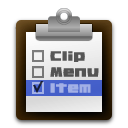 ClipMenu is a free app I use every day. The icon isn't great, but since It's one of those apps that loads a little icon into the menu bar instead of an icon in the dock, it's no big deal. As a programmer, I often type the same things over and over, so avoiding repetitive typing by using the clipboard to copy and paste is a real time saver. Often, I need to paste something which isn't in the clipboard any longer. ClipMenu helps by saving a history of clipboard items.
ClipMenu is a free app I use every day. The icon isn't great, but since It's one of those apps that loads a little icon into the menu bar instead of an icon in the dock, it's no big deal. As a programmer, I often type the same things over and over, so avoiding repetitive typing by using the clipboard to copy and paste is a real time saver. Often, I need to paste something which isn't in the clipboard any longer. ClipMenu helps by saving a history of clipboard items.
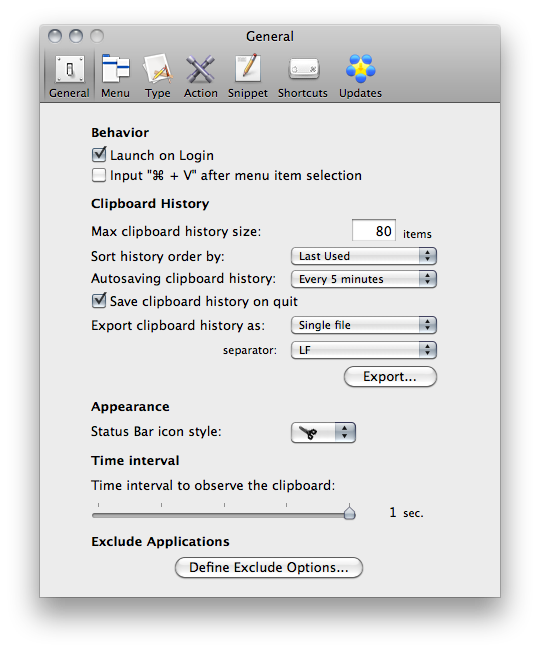
ClipMenu is easy to use -- pressing ⌘⇧V pops up a menu beside the cursor with the clipboard history, where you can select the item you want. There's an option to paste immediately, which I prefer not to use. It even saves the clipboard history in a file so you won't lose anything when you restart your computer, but if you do copy something private such as a password, you can remove it from the history by right-clicking on that item in the menu.
It's a simple app, but there's also plenty of options so you can make it work just the way you want, though the default settings work well for me.